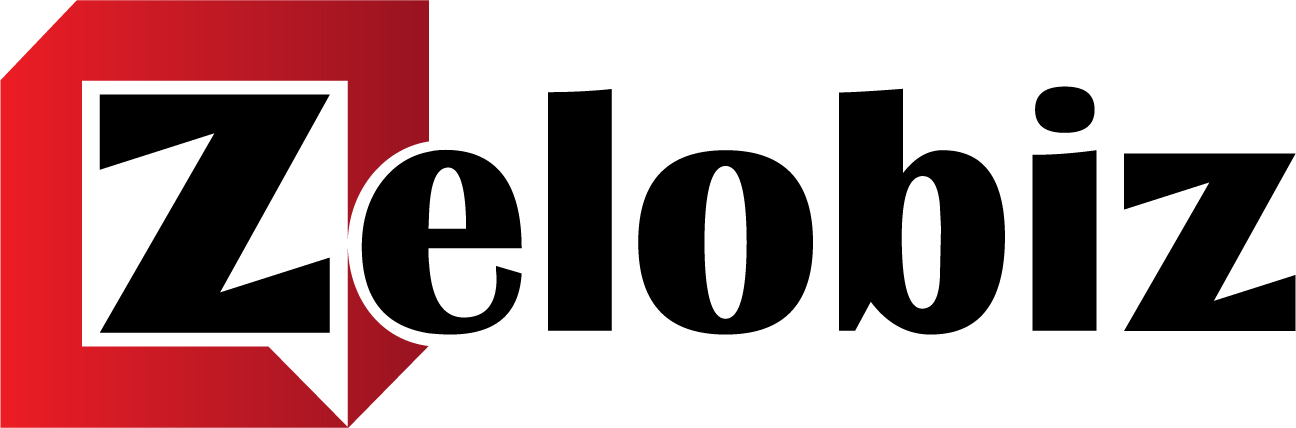Blurweb App Lifetime Deal offers a unique solution for video creators. It ensures privacy by blurring sensitive data during screen sharing.
This tool is perfect for anyone needing to protect private information while presenting online. Video creators, customer support professionals, and YouTubers can benefit from its single-click blurring feature. Blurweb App makes video creation efficient and secure. It eliminates the hassle of post-production edits to hide sensitive data.
With its user-friendly interface, you can blur any element on a webpage instantly. The app works with major platforms like Google Meet, Zoom, Loom, and Microsoft Teams. Plus, it complies with GDPR, ensuring user privacy. Available for Chrome and Firefox, the app offers lifetime access for a one-time payment. Choose from different plans based on your device needs, and enjoy a 60-day money-back guarantee. The Blurweb App Lifetime Deal is a smart investment for privacy-conscious video creators.
Introduction To Blurweb App
In the digital age, protecting sensitive information during video creation is crucial. The Blurweb App is a tool designed to safeguard privacy while sharing screens live or recorded. With features tailored for content creators, it ensures privacy and efficiency.
What Is Blurweb App?
The Blurweb App is a software tool for video creators. It allows users to blur sensitive information on web pages with a single click. This feature is essential during live streaming and video creation sessions.
- Single Click Blurring: Easily blur any element on a webpage.
- Blur Area Feature: Select and blur specific areas.
- Keep Blur Function: Blurred areas remain hidden even after reloads.
Available as browser extensions for Chrome and Firefox, the app integrates with popular platforms such as Google Meet, Zoom, Loom, and Microsoft Teams. Its GDPR-compliant features ensure user privacy.
Purpose And Importance Of Privacy In Today’s Digital Age
Privacy is a top priority in today’s digital landscape. The Blurweb App helps prevent accidental exposure of sensitive data during screen sharing. Privacy protection is vital for efficient video creation, eliminating post-production edits to hide private data.
Its versatile usage makes it suitable for content creators, customer support professionals, and YouTubers. The simple interface with a single-click blurring feature enhances usability.
Blurweb App offers lifetime access with three pricing plans, starting at a one-time payment of $17 for three devices. Users benefit from a 60-day money-back guarantee, allowing them to try the app risk-free.
| Plan | Price | Device Access |
|---|---|---|
| Plan 1 | $17 | 3 Devices/Browsers |
| Plan 2 | $34 | 6 Devices/Browsers |
| Plan 3 | $51 | 9 Devices/Browsers |
With lifetime access and compatibility across multiple devices and browsers, the Blurweb App is a valuable tool for ensuring privacy in digital interactions.

Credit: www.youtube.com
Key Features Of Blurweb App
The Blurweb App offers essential features for video creators. It ensures privacy during screen sharing. Whether live or recorded, your sensitive data stays safe.
Instant Blurring Of Sensitive Information
With a single click, users can blur any element on a webpage. This feature is crucial for privacy protection. It prevents accidental exposure of sensitive data during screen sharing. The Blur Area Feature allows users to select and blur specific areas. With the Keep Blur Function, blurred areas remain hidden even after page reloads.
User-friendly Interface And Ease Of Use
The interface is simple and easy to navigate. A single-click blurring feature makes it accessible for everyone. It eliminates the need for post-production edits. This efficiency aids in quick and effective video creation. It’s suitable for content creators, customer support professionals, and YouTubers.
Compatibility With Various Platforms And Applications
The Blurweb App is available as browser extensions for Chrome and Firefox. It integrates seamlessly with platforms like Google Meet, Zoom, Loom, and Microsoft Teams. This ensures wide usage and adaptability. The app is GDPR-compliant, ensuring user privacy standards are met.
Below is a table summarizing the pricing details:
| Plan | Price | Devices/Browsers |
|---|---|---|
| Plan 1 | $17 (originally $28) | 3 |
| Plan 2 | $34 (originally $56) | 6 |
| Plan 3 | $51 (originally $84) | 9 |
All plans offer lifetime access and a 60-day money-back guarantee. Users can try the app risk-free and request a refund if not satisfied.
Pricing And Affordability
Blurweb App offers a straightforward pricing model designed to deliver value. It’s tailored for video creators who prioritize privacy and ease of use. The lifetime deal stands out, ensuring users have permanent access without recurring costs.
Lifetime Deal Overview
The Blurweb App provides three distinct lifetime plans:
- Plan 1: One-time payment of $17 (originally $28). Access for 3 devices/browsers.
- Plan 2: One-time payment of $34 (originally $56). Access for 6 devices/browsers.
- Plan 3: One-time payment of $51 (originally $84). Access for 9 devices/browsers.
Each plan guarantees lifetime access to the app, including all future updates. Users can choose based on their device needs and budget. The 60-day money-back guarantee ensures satisfaction without risk.
Cost-effectiveness Compared To Subscription Models
Lifetime plans eliminate the need for monthly subscriptions. Users pay once and enjoy ongoing benefits. This model is ideal for those who want to avoid regular payments. It offers long-term savings compared to subscription models.
Here’s a quick comparison:
| Subscription Model | Lifetime Deal |
|---|---|
| Recurring monthly fees | One-time payment |
| Limited access duration | Unlimited access |
| Potential price increases | Fixed cost |
Blurweb App’s lifetime deal ensures users can focus on their video creation tasks without worrying about subscription renewals.

Credit: www.grabltd.com
Pros And Cons Of Blurweb App
The Blurweb App is a tool designed for video creators. It provides privacy protection during live streams and video creation. This app is popular among content creators, support professionals, and YouTubers. Here, we explore the pros and cons of Blurweb App.
Advantages Of Using Blurweb App For Privacy Protection
- Single Click Blurring: Blur sensitive data with one click.
- Blur Area Feature: Select and blur specific areas on a webpage.
- Keep Blur Function: Keeps data hidden even after page reloads.
- GDPR-Compliant: Ensures compliance with privacy standards.
- Versatile Usage: Suitable for various professional needs.
- Ease of Use: Simple interface for efficient video creation.
The app supports Google Meet, Zoom, Loom, and Microsoft Teams. It offers lifetime access with a one-time payment. You can choose plans for 3, 6, or 9 devices.
Limitations And Areas For Improvement
- Currently available only as extensions for Chrome and Firefox.
- No support for other browsers like Safari or Edge.
- Blurring capability limited to web pages; not for desktop applications.
Though the app is powerful, it could expand its browser compatibility. The blurring feature could extend to desktop apps for broader use.
| Plan | Payment | Device Access |
|---|---|---|
| Plan 1 | $17 | 3 devices |
| Plan 2 | $34 | 6 devices |
| Plan 3 | $51 | 9 devices |
Each plan includes a 60-Day Money-Back Guarantee, allowing users to try the app risk-free. Enjoy lifetime access with future updates included.
Specific Recommendations For Ideal Users
The Blurweb App is a crucial tool for many professionals. It ensures privacy during video creation and screen sharing. This section will guide you to understand the specific users who will benefit the most. It also highlights scenarios where using Blurweb App is advantageous.
Perfect For Professionals Handling Sensitive Information
Professionals dealing with sensitive data can greatly benefit from this app. Here are some ideal users:
- Content Creators: Ensure privacy in their videos without post-production editing.
- Customer Support Teams: Protect client information during live support sessions.
- Educators: Blur sensitive student data during online classes.
- YouTubers: Maintain privacy while sharing on-screen content.
These users can utilize the single-click blurring feature. It allows them to quickly blur any element on a webpage. The app’s GDPR-compliance ensures adherence to privacy laws, enhancing trust.
Best Scenarios For Using Blurweb App
Several scenarios make the Blurweb App indispensable:
- Live Streaming: Blur sensitive information instantly during live sessions.
- Recorded Videos: Avoid post-production edits by blurring in real-time.
- Online Meetings: Integrate seamlessly with Zoom, Google Meet, and more.
- Client Presentations: Protect confidential data while sharing screens.
The app supports multiple browsers like Chrome and Firefox, making it versatile. Its Keep Blur function ensures blurred areas remain hidden, even after page reloads. This feature is essential for maintaining ongoing privacy.

Credit: dealmango.com
Frequently Asked Questions
How To Get Lifetime App For Free?
Download the Lifetime app for free from the App Store or Google Play Store. Some content may require a subscription for full access. Check for any promotions or free trials available for new users.
How Do I Buy Lifetime App?
Visit the official Lifetime app website. Select the desired plan. Click “Buy Now” or “Purchase. ” Complete the payment process using your preferred payment method. Download the app and start enjoying its features immediately.
What Is The Blurweb App?
The Blurweb App is a tool designed to blur sensitive information on web pages. It helps users protect their privacy during screen sharing or recording.
How Does Blurweb App Work?
Blurweb App works by allowing users to blur any part of a web page. Users can easily select areas to blur for privacy.
Conclusion
Blurweb App offers a practical solution for video creators. Its single-click blurring simplifies privacy protection during screen sharing. With browser extensions for Chrome and Firefox, it’s easy to integrate into your workflow. The app supports major platforms like Google Meet, Zoom, and Loom.
GDPR compliance ensures user data protection, a vital feature today. Lifetime access plans are affordable, with options for various needs. Try it risk-free with a 60-day money-back guarantee. Blurweb App is a straightforward tool for anyone needing to share screens securely.
Enhance your video creation process effortlessly.