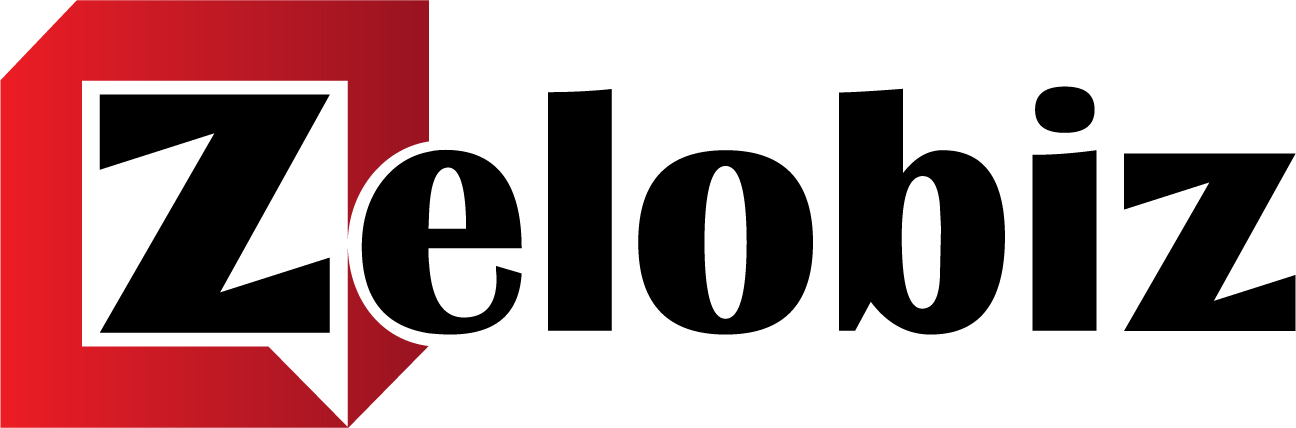In the fast-paced world of web development, finding the right tools is crucial. Introducing Editor.do, a comprehensive online IDE and hosting solution designed to streamline your workflow.
Editor. do provides a one-stop solution for developers, freelancers, and marketers alike. With its easy-to-use interface, you can create, code, and deploy static websites effortlessly. Whether you’re a beginner or an experienced coder, this tool offers features that cater to all skill levels.
Imagine having the power to deploy websites quickly, access over 1000 templates, and integrate ChatGPT for enhanced coding efficiency. Plus, with lifetime access plans, you get ongoing updates and support. Ready to explore the benefits of Editor. do? Keep reading to find out more about its features and how it can elevate your web development projects.
Introduction To Editor.do Lifetime Deal
Discover an exceptional opportunity with the Editor.Do Lifetime Deal. This offer is ideal for developers seeking an efficient and comprehensive online Integrated Development Environment (IDE). Editor.Do provides a seamless platform for creating, coding, hosting, and deploying static websites with ease. Let’s delve into its features and offerings that make this deal worthwhile.
Overview Of Editor.do And Its Purpose
Editor.Do is a versatile tool designed for developers, freelancers, and marketers. It offers an all-in-one online IDE coupled with a hosting solution. This platform supports the creation and deployment of fast static websites. Its main purpose is to simplify web development tasks, making them accessible from any device via a browser.
The IDE supports over 150 programming languages, providing real-time HTML, CSS, and JavaScript code execution. Users can access a wide range of customizable themes, highlight colors, and efficient coding tools. With over 1000 free templates and GitHub integration, Editor.Do enhances the coding experience for both beginners and seasoned professionals.
What The Lifetime Deal Offers Users
- Starter Plan: $49 one-time payment. Create up to 5 websites with 1 GB SSD storage.
- Medium Plan: $98 one-time payment. Create up to 20 websites with 5 GB SSD storage.
- Elite Plan: $147 one-time payment. Create up to 100 websites with 10 GB SSD storage.
Each plan includes all main features, such as hosting on NVMe SSD Storage servers for fast loading speeds. Users enjoy free and automatic SSL certificates, password protection for any folder or website, and easy export and backup of projects.
The lifetime deal also provides lifetime access to Editor.Do, including all future Starter Plan updates. Users can stack up to 3 codes for additional benefits. A 60-day money-back guarantee ensures peace of mind, allowing refunds within 60 days of purchase if not satisfied.

Credit: dealmirror.com
Key Features Of Editor.do
Editor.Do is a versatile online Integrated Development Environment (IDE) and hosting solution. It empowers users to create, code, host, and deploy static websites efficiently. Discover its standout features that make coding and website deployment a seamless experience.
Advanced Editing Tools For Precision
Editor.Do provides a powerful IDE accessible through any browser. It supports over 150 programming languages, allowing developers to work with their preferred coding language. Enjoy real-time HTML, CSS, and JavaScript code execution for immediate feedback. Customize themes and highlight colors to suit your preferences and enhance readability.
- Access anywhere, anytime via browser
- Support for 150+ programming languages
- Real-time code execution
- Customizable themes and colors
Real-time Collaboration Capabilities
Collaborate effortlessly with your team using Editor.Do’s real-time collaboration tools. Work together on projects without the hassle of switching between platforms. Share code snippets and ideas seamlessly, boosting productivity and teamwork.
- Instant sharing of code and ideas
- Enhances teamwork and productivity
Customizable Interface For Personalized Experience
Editor.Do allows users to tailor the interface to their liking. Choose from various themes and customize highlight colors to create a personalized coding environment. This flexibility ensures a comfortable and efficient workspace.
- Choose from multiple themes
- Personalize highlight colors
Ai-powered Suggestions For Enhanced Writing
Editor.Do integrates ChatGPT for intelligent code correction and completion. This AI tool helps improve your coding skills by offering suggestions and corrections. Enhance your writing and coding efficiency with AI-powered insights.
- Integrate ChatGPT for code correction
- Receive AI-powered suggestions
- Boost coding efficiency
Pricing And Affordability
Editor.do offers an affordable lifetime deal, making it a great choice for developers and businesses. This pricing structure allows users to access premium features without recurring fees. Explore how Editor.do’s pricing compares to competitors and understand the benefits.
Understanding The Lifetime Deal Structure
Editor.do provides a Lifetime Deal with three distinct plans:
- Starter Plan: $49 one-time payment. Create up to 5 websites, 1 GB SSD storage.
- Medium Plan: $98 one-time payment. Create up to 20 websites, 5 GB SSD storage.
- Elite Plan: $147 one-time payment. Create up to 100 websites, 10 GB SSD storage.
Each plan includes all main features, ensuring comprehensive access to the IDE and hosting solutions. Users benefit from lifetime access and future updates, making it a cost-effective choice.
Cost-benefit Analysis Compared To Competitors
| Feature | Editor.do | Competitors |
|---|---|---|
| Lifetime Access | Yes | Mostly Subscription-based |
| Price for Starter Plan | $49 | Varies, often higher |
| Website Creation Limit | Up to 100 (Elite Plan) | Often limited |
| Storage | Up to 10 GB (Elite Plan) | Varies, often less |
The cost-benefit of Editor.do stands out due to its one-time payment model. Competitors often require monthly or yearly fees, making Editor.do a more affordable long-term choice.
Users gain access to over 1000 free templates, ChatGPT integration, and GitHub support, adding value to the investment.

Credit: www.youtube.com
Pros And Cons Based On Real-world Usage
Understanding the benefits and limitations of Editor.do is crucial for developers. This section explores real-world usage experiences. Discover what makes this tool valuable and what challenges you might face.
Advantages Of Choosing Editor.do
- Comprehensive IDE: Supports over 150 programming languages for diverse coding needs.
- Fast Deployment: Quickly deploy static websites with personal or free subdomains.
- NVMe SSD Storage: Ensures fast loading speeds for hosted sites.
- Real-time Code Execution: Allows immediate testing of HTML, CSS, and JavaScript.
- Extensive Template Library: Over 1000 free templates available for various sectors.
- GitHub Integration: Import libraries and projects directly from GitHub.
- ChatGPT Integration: Useful for code correction and learning.
- Affordable Pricing: Lifetime plans starting at a one-time payment of $49.
- Refund Guarantee: 60-day money-back guarantee ensures satisfaction.
Potential Drawbacks To Consider
- Storage Limitation: Starter Plan offers only 1 GB SSD storage.
- Limited Website Creation: Starter Plan allows up to 5 websites.
- No Dynamic Content Support: Primarily for static websites, limiting dynamic content options.
- Learning Curve: Beginners may need time to explore all features.
- Dependence on Internet: Browser-based IDE requires stable internet connection.
Recommendations For Ideal Users
Choosing the right tool can significantly impact productivity and success. Editor.do offers a comprehensive package for those involved in web development. It combines development and hosting features into a single solution. Various user groups find this lifetime deal particularly advantageous.
Best Scenarios For Maximizing Editor.do Features
Editor.do is perfect for developers seeking a robust IDE and hosting solution. Here are scenarios where its features shine:
- Freelancers handling multiple projects benefit from easy export and backup.
- Marketers needing quick deployment use free SSL certificates for secure sites.
- Beginner coders appreciate support for over 150 programming languages.
- Advanced developers leverage integration with GitHub for seamless project management.
It’s ideal for creating fast static websites. Access to over 1000 templates streamlines project initiation.
Who Will Benefit Most From The Lifetime Deal
| User Group | Benefits |
|---|---|
| Developers | Comprehensive coding environment with real-time execution. |
| Freelancers | Lifetime access with affordable one-time payment. |
| Marketers | Quick deployment and hosting with SSL security. |
| Beginners | User-friendly tools and extensive learning resources. |
The Editor.do lifetime deal offers significant value. It’s designed for both beginners and seasoned professionals. Lifetime access ensures users stay updated with future enhancements.

Credit: appsumo.com
Frequently Asked Questions
What Is Editor.do Lifetime Deal?
The Editor. Do Lifetime Deal offers lifetime access to the Editor. Do platform. This deal provides users with premium features at a one-time cost.
How Much Does Editor.do Lifetime Deal Cost?
The cost of the Editor. Do Lifetime Deal varies. It typically involves a one-time payment, making it a cost-effective option.
What Features Are Included In Editor.do Lifetime Deal?
The Editor. Do Lifetime Deal includes premium features like advanced editing tools, collaboration options, and regular updates, all for a single payment.
Is Editor.do Lifetime Deal Worth It?
Yes, the Editor. Do Lifetime Deal is worth it. It offers extensive features and long-term savings compared to monthly subscriptions.
Conclusion
Editor. do offers a comprehensive solution for developers and marketers. Its all-in-one IDE and hosting features make website creation easy. With support for over 150 programming languages and real-time code execution, it suits both beginners and experts. The lifetime access and 60-day money-back guarantee provide added value.
For a hassle-free coding experience, explore Editor. do today.