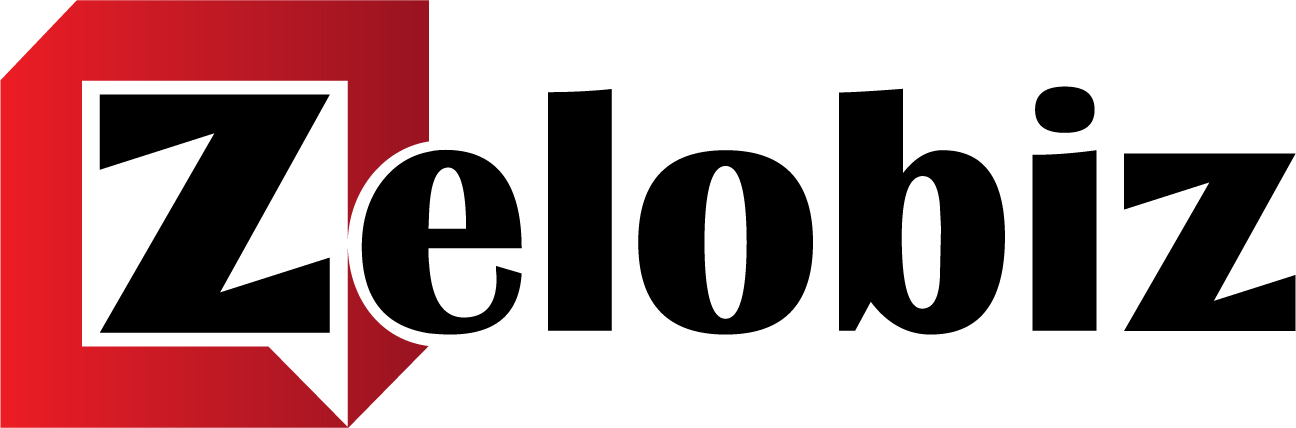Remote collaboration can be challenging without the right tools. Stepsy aims to simplify this process.
Stepsy, a browser extension, helps create effective documentation and training materials quickly. It captures screenshots, annotates images, and generates step-by-step guides. This makes explaining complex processes to teams and customers much easier. With features like automated screenshot capture, image annotation, and versatile export options, Stepsy stands out.
It’s designed for consultants, educators, IT teams, and more. This lifetime deal offers a one-time payment for unlimited guide creation and future updates. Plus, it’s GDPR-compliant and secure. Discover how Stepsy can enhance your remote collaboration and documentation efforts today.
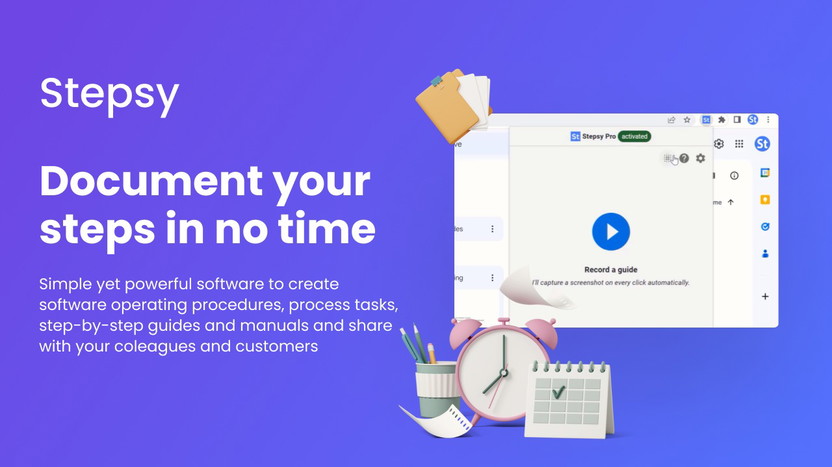
Credit: appsumo.com
Introduction To Stepsy And Its Purpose
In the digital era, effective documentation and training are vital. Stepsy emerges as a powerful tool, aiding remote collaboration. Designed to streamline documentation, it helps create training materials swiftly. Stepsy’s browser extension offers robust features for seamless team communication. Its main goal is to simplify complex processes, making them easy to understand.
What Is Stepsy?
Stepsy is a versatile browser extension tailored for remote collaboration. It captures screenshots with each click, annotating images and generating step-by-step guides. These features facilitate documentation and training with ease. Stepsy integrates with Google Docs and Drive, enhancing its usability. It’s a perfect tool for consultants, educators, and customer support teams.
How Stepsy Enhances Productivity
Stepsy simplifies the documentation process significantly. Its features automate screenshot capture and text generation, saving valuable time. This automation enhances team training and task delegation. Below are some key productivity features:
- Automatic Guide Generation: Create step-by-step guides effortlessly.
- Annotation and Editing: Annotate images and edit screenshots instantly.
- Masking PII Data: Ensure privacy by masking sensitive information.
- Export Options: Export documents to Google Docs, PDF, Word, and more.
Stepsy also supports secure deployment without elevated privileges, ensuring hassle-free use. With a one-time payment of $39, users get lifetime access. This deal includes future updates to the Personal Plan. Stepsy offers a 60-day money-back guarantee, providing peace of mind.
Key Features Of Stepsy
Stepsy is your go-to tool for effective documentation. This browser extension simplifies creating training materials and guides. It is perfect for teams who need quick and clear explanations. Here’s a breakdown of its key features that make it stand out.
Task Management Simplified: Organize Your Workflow
Stepsy captures screenshots with each mouse click. It generates step-by-step guides automatically. This feature allows teams to streamline their workflow easily. Annotating images and editing screenshots is quick and straightforward. This simplifies the process of documenting tasks.
- Automatic screenshot capture
- Step-by-step guide generation
- Image annotation and editing
Collaborative Tools: Boost Team Productivity
Team collaboration is crucial for productivity. Stepsy enhances knowledge sharing and task delegation. It is designed for consultants, educators, and customer support teams. Creating a knowledge base has never been easier. Boost your team’s efficiency with organized documentation.
- Facilitates team training
- Supports task delegation
- Enhances knowledge sharing
Customization Options: Tailor Stepsy To Your Needs
Stepsy offers versatile export options. You can export documentation to Google Docs, PDF, Word, or a static HTML page. It also allows removal of duplicate steps automatically. Customize your documentation by masking preconfigured PII data. Tailor Stepsy to fit your specific needs.
| Export Options | Customization Features |
|---|---|
| Google Docs | Mask PII data |
| PDF, Word, HTML | Remove duplicate steps |
Integrations: Seamless Connectivity With Other Tools
Stepsy integrates effortlessly with Google Docs and Google Drive. This connectivity allows for easy document sharing. It supports secure deployment without elevated privileges. Join the Stepsy private Facebook group for feature requests and updates. Stay connected and enhance your documentation experience.
- Google Docs integration
- Google Drive connectivity
- Secure deployment
Pricing And Affordability Breakdown
Exploring the pricing and affordability of Stepsy can help you decide its value. This section will delve into the lifetime deal, compare pricing with competitors, and highlight the benefits of choosing Stepsy. Understanding this breakdown can assist in making an informed decision.
Understanding The Lifetime Deal
The Stepsy Lifetime Deal offers exceptional value. With a one-time payment of $39, discounted from the original $105, users receive lifetime access. This deal includes future updates to the Personal Plan. It’s important to note, this is a non-stackable deal and requires a Google account for activation.
- One-time payment: $39
- Discounted from: $105
- Includes future updates
- Non-stackable
- Requires Google account
The lifetime access ensures you won’t face recurring fees. This makes it an affordable choice for individuals and small businesses. The deal also provides a 60-day money-back guarantee, allowing users to try Stepsy risk-free.
Comparing Stepsy Pricing With Competitors
When compared with other documentation and training software, Stepsy stands out. Most alternatives require monthly or annual subscriptions. These can quickly add up, making Stepsy’s one-time payment model appealing.
| Feature | Stepsy | Competitors |
|---|---|---|
| Payment Model | One-time | Subscription |
| Price | $39 | Varies |
| Access | Lifetime | Limited by subscription |
Stepsy’s pricing is straightforward, avoiding hidden fees. The lifetime deal allows unlimited guide creation. Competitors may limit features based on subscription tiers. Users of Stepsy enjoy full access without worrying about recurring costs.
With its competitive pricing, Stepsy is suitable for a wide range of users. It’s particularly beneficial for consultants, educators, and customer support teams. The affordability and comprehensive features make it a strong contender in the remote collaboration niche.
Pros And Cons Of Stepsy
Choosing the right tool for remote collaboration can be challenging. Stepsy offers a comprehensive solution for creating documentation and training materials. But like any tool, it has its strengths and weaknesses. Let’s explore the pros and cons of Stepsy to help you decide if it fits your needs.
Pros: Why Users Love Stepsy
- Efficient Documentation: Stepsy automates screenshot capture with every mouse click, saving time.
- User-Friendly Guides: It generates step-by-step guides automatically, simplifying complex processes.
- Versatile Export Options: Export documentation to Google Docs, PDF, Word, and more.
- Secure and Compliant: GDPR-compliant, ensuring data protection and privacy.
- Cost-Effective: One-time payment of $39 for lifetime access, including future updates.
- Ideal for Various Professionals: Best suited for consultants, educators, and IT teams.
Cons: Areas For Improvement
- Limited Customization: While efficient, some users may desire more customization options.
- Google Account Requirement: A Google account is necessary for use, which might not suit everyone.
- Non-Stackable Deal: The lifetime deal is non-stackable, limiting purchase flexibility.
- Branding Removal: Option to remove branding is available, but some may find it restrictive.
Understanding these aspects will help you weigh the benefits and limitations of Stepsy. Whether you’re a consultant, educator, or IT professional, it’s important to assess how these factors align with your needs.
Specific Recommendations For Ideal Users Or Scenarios
Stepsy offers a range of benefits that cater to different user needs. Whether you’re a freelancer, part of a small team, or involved in larger operations, Stepsy provides tools to streamline documentation and training processes. Below, we explore specific user groups and scenarios where Stepsy truly excels.
Best Fit For Freelancers And Small Teams
Freelancers often juggle multiple tasks and projects. With Stepsy, they can create comprehensive documentation effortlessly. The browser extension captures screenshots and generates step-by-step guides, saving valuable time.
- Automatic screenshot capture for each mouse click.
- Efficient guide generation for complex processes.
- Easy sharing with versatile export options.
Small teams benefit from Stepsy’s collaborative capabilities. Team members can annotate images and edit screenshots, ensuring clarity in communication.
- Enhances team training and task delegation.
- Facilitates knowledge sharing within the team.
- GDPR-compliant for secure usage.
Scenarios Where Stepsy Shines
Stepsy proves invaluable in scenarios demanding precise documentation. Here are some instances:
- Consultants can document processes for clients effortlessly, improving client communication.
- Customer support teams use it to create guides, enhancing user support.
- Educators can develop training materials, simplifying complex topics for students.
Stepsy’s ability to mask PII data ensures privacy in sensitive projects. The tool automatically removes duplicate steps, maintaining concise and clear documentation.
With lifetime access for a one-time payment of $39, Stepsy offers an affordable solution. Users benefit from unlimited guide creation and future Personal Plan updates, making it a cost-effective choice.
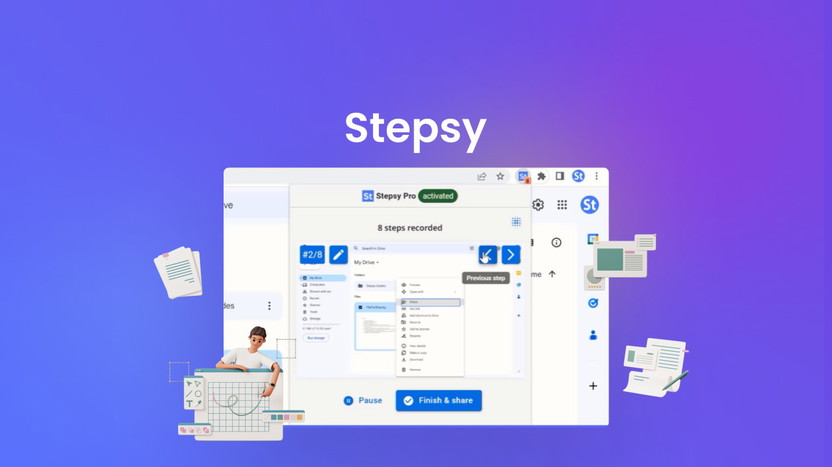
Credit: appsumo.com

Credit: lifetimo.com
Frequently Asked Questions
What Is Stepsy Lifetime Deal?
Stepsy Lifetime Deal offers lifetime access to Stepsy’s features for a one-time payment. This deal helps you save money compared to monthly subscriptions.
How Do I Redeem Stepsy Lifetime Deal?
To redeem Stepsy Lifetime Deal, visit the Stepsy website, select the deal, and follow the checkout process. You’ll receive immediate access.
What Features Are Included In Stepsy Lifetime Deal?
Stepsy Lifetime Deal includes all premium features, updates, and support. It ensures you get the best value and continuous improvements.
Is Stepsy Lifetime Deal Worth It?
Yes, Stepsy Lifetime Deal is worth it if you want long-term access without recurring costs. It provides excellent value for money.
Conclusion
With Stepsy, creating detailed guides becomes simple and efficient. This tool is ideal for consultants, educators, and support teams. Save time, boost productivity, and enhance training with Stepsy. Explore its features and see the difference it makes in remote collaboration.
Don’t miss out on this lifetime deal. Secure your access today at Stepsy.